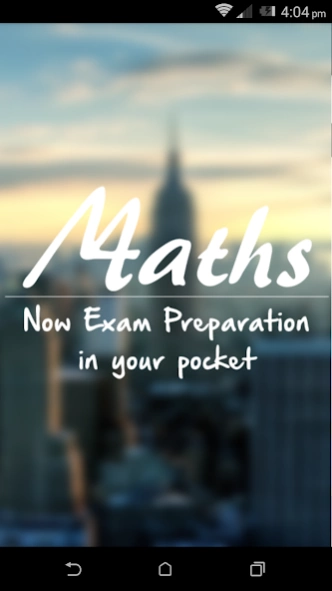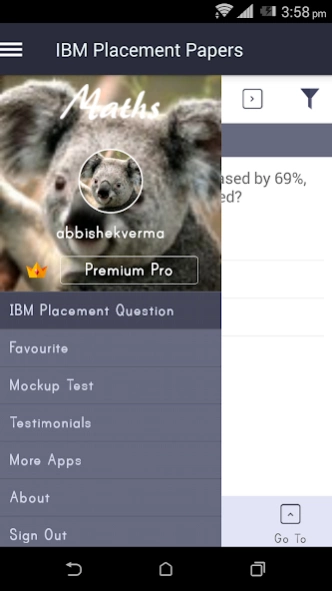IBM Placement Papers 1.7
Free Version
Publisher Description
IBM Placement Papers - M4maths New App for IBM Exam Preparation.
Here we are listing selected and approved memory based question on Latest IBM Pattern 2015. M4maths expert team is trying their best to give correct solutions and good explanations. In case you find any question wrongly printed or wrongly answered, you are welcome to indicate us to make it correct.
Mock Up Test:
This app has a feature of mockup test. Any user can give 10 mock up test. Each mock up test has 10 questions with a time limit of 10 minutes. By this feature you can enhance your skill and get an idea how much you can score in your IBM exam.
Feature.
• More than 500+ memory based questions on latest pattern 2015.
• Solution and method of every questions.
• Simple to use.
• Attractive UI.
• Works Faster.
• Always upto date with new questions.
• Offline access for pro user.
• 10 mock up test.
• Mock up test score.
We are coming soon with more placement exam apps.
Share your feedback with us at contact@m4maths.com.
Visit our website for more IBM questions : http://www.m4maths.com
We appreciate your feedback. Your ratings and feedback are valuable to us.
Thanks for your interest and review
About IBM Placement Papers
IBM Placement Papers is a free app for Android published in the Teaching & Training Tools list of apps, part of Education.
The company that develops IBM Placement Papers is M4maths. The latest version released by its developer is 1.7.
To install IBM Placement Papers on your Android device, just click the green Continue To App button above to start the installation process. The app is listed on our website since 2015-09-30 and was downloaded 42 times. We have already checked if the download link is safe, however for your own protection we recommend that you scan the downloaded app with your antivirus. Your antivirus may detect the IBM Placement Papers as malware as malware if the download link to com.lmn.ibm is broken.
How to install IBM Placement Papers on your Android device:
- Click on the Continue To App button on our website. This will redirect you to Google Play.
- Once the IBM Placement Papers is shown in the Google Play listing of your Android device, you can start its download and installation. Tap on the Install button located below the search bar and to the right of the app icon.
- A pop-up window with the permissions required by IBM Placement Papers will be shown. Click on Accept to continue the process.
- IBM Placement Papers will be downloaded onto your device, displaying a progress. Once the download completes, the installation will start and you'll get a notification after the installation is finished.